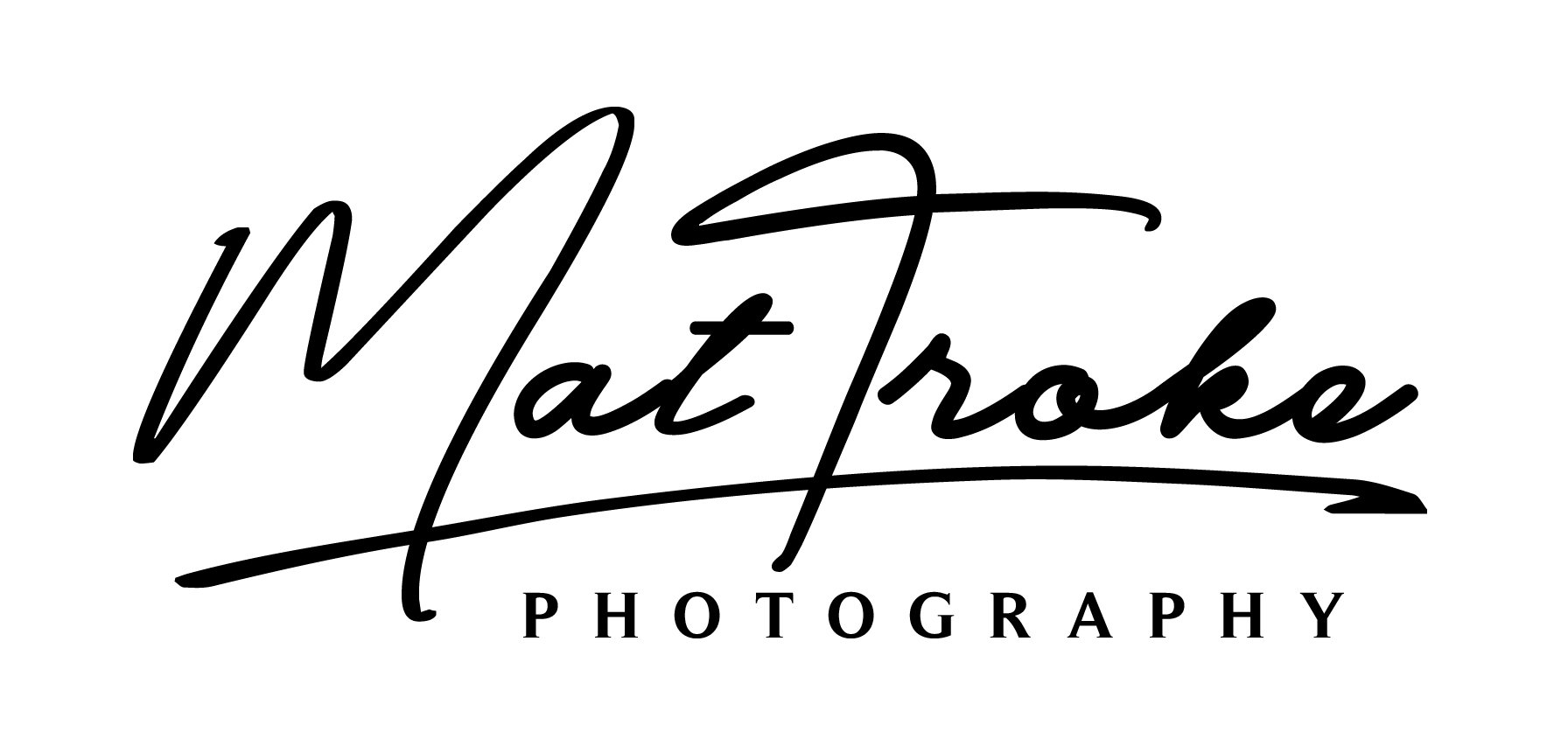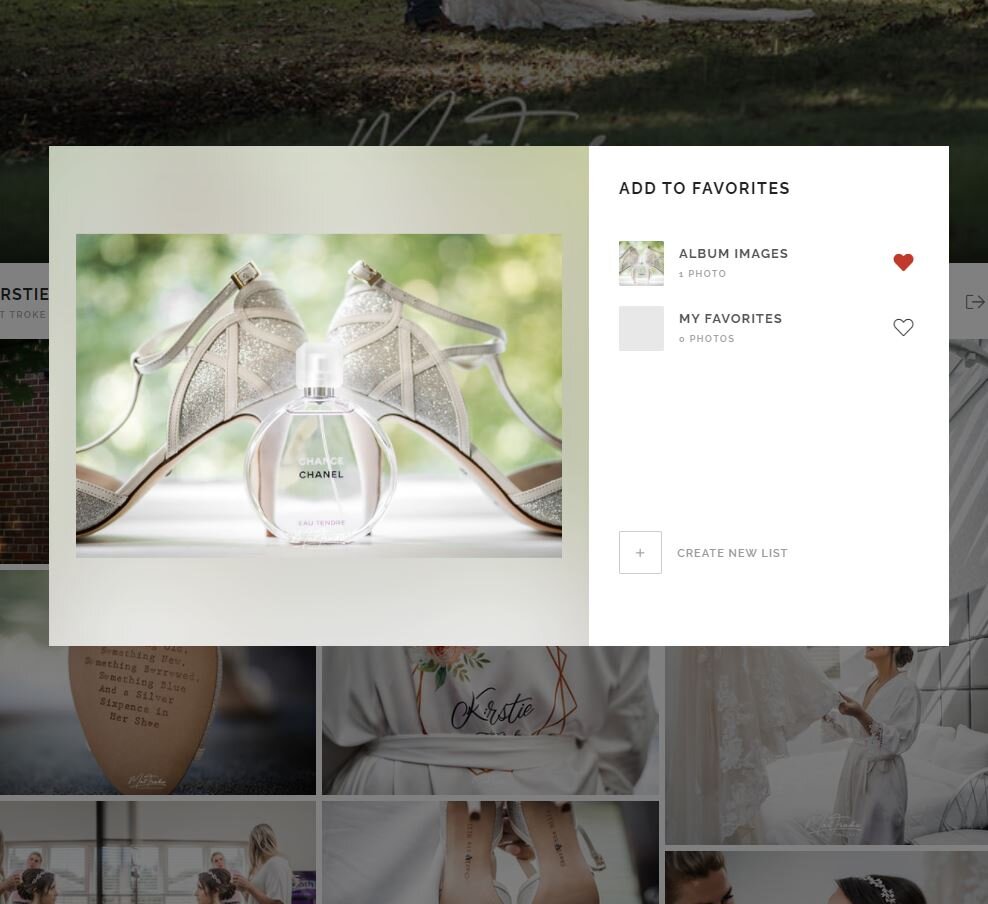Creating a Favourites List
Step One
When you log into your online gallery, click the favourites ‘love heart’ icon between the shopping trolley and the download arrow
Step Two
Click ‘‘Create New List’’ and when the box below pops up type ‘‘Album Images’’ and then click ‘‘Create’’
Step 3
Return to your gallery and now whenever you click the favourites ‘love heart’ symbol on each photograph you can choose to add it to the ‘‘Album Images’’ list. Choose 40 images this way.
Step 5
Repeat the above to choose the image you could like on your front cover naming the favourites list ‘‘Album Cover’’